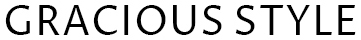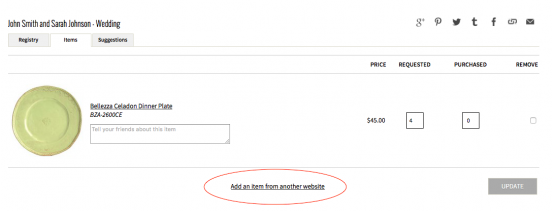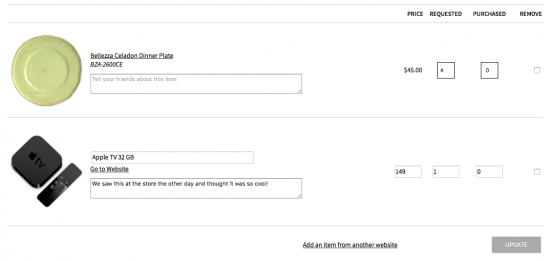Save to...
One Registry for All Your Gifts
Why create and keep track of gift registries on different sites? With the Gracious Style gift registry, you can register for fine linens, tableware, rugs, and lighting for your home...and just about anything else. It's easy to add and manage items from any website with your Gracious Style registry.
After you're created your registry, click on the "Add an item from another website" link at the bottom of your list of items:
Fill in the popup form with any information you have: the URL of the other site's product, its description, quantity you'd like, the price, an image. Not all the fields besides URL and description are required: You're just telling your guests as much about this item as you'd like:
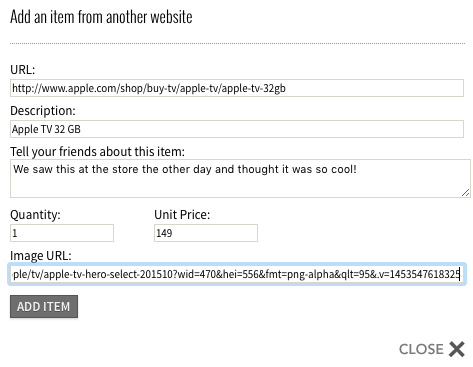
That's it! You've added an item from another site from your registry. You can change the description, quantity, and price in the same place you manage your other registry items. When it has been bought for you, you can also change the quantity purchased here: